How to Make the Most of Website Content: Design in Detail
Over the past month, we've been talking in depth about website content, and really focusing on design philosophy to maximize the impact and effectiveness of every page of your site. Today, I'd like to look back briefly on that overall design, and share some final thoughts on putting it all together into a complete, unified package. This is the final article in my Design in Detail series, the post mortem. If you haven't read the previous entries in the series, be sure to click the "Design in Detail" label at the bottom of this article to see them all, or just click here to go to the first entry.
First, let's take a quick look at the four main pages of most business websites, and review what you should be trying to accomplish with each page:
The "Home" Page
Your Home page is usually the first page visitors see when they come to your site, unless they searched for something very specific that took them to a sub-page instead. So this is where first impressions are going to be formed. You need to capture people's attention, and spark their interest, or they won't stay long enough to actually engage with you and your brand. You can accomplish this with beautiful, interesting graphics and pictures, a clear value proposition, third party recognition to prove your worth, as well as a quality summary of what you have to offer, and clear calls-to-action drawing visitors further into your site.
The "About Us" Page
The About page is probably the most important page on your site. People don't like to do business with people or companies they don't know anything about, so this page will get visited often, and many visitors will make a decision on whether or not to do business with you based entirely on what they see here. This makes the About page the heart and soul of your site, and the content you have here is critical. This is your opportunity to be honest and genuine, and let your humanity shine through. People aren't looking for empty corporate platitudes, they want to know the person or people behind the company. Talk about why you started the business or why you enjoy your work, share some of your values, and show people that you're relatable. This is a great place to put detailed reviews or testimonials, so people can see it's not all just talk. Most importantly, even though you're talking about yourself, don't make it all about you. Put things in terms that relate to your customers as well, such as how they can benefit from what you have to offer, or what's in it for them. Finally, be sure you have a way to enable conversions baked right in, such as an email signup form. If people like what they see here, they are likely to decide on the spot to engage further.
The "Product" Page
If the customer is looking at your Product page, then the hard work is already done - they've found you, and they're willing to consider doing business with you. Now we need to focus on closing the deal, without being too pushy or turning them off. The best way to do that is to be simple and direct. Use a clean, easy to navigate page, with an obvious search interface if you have enough different products to require one. Don't dump too much information all in one place, or the customers may get overwhelmed. Provide just a summary of each product instead, and let them click through if they want more info. Make the price and "buy" button very obvious - this is not the time to be coy or deceptive. Most importantly, avoid generic pictures at all cost. Boring or stock photos won't attract people and encourage a sale. Use interesting, unique images of your products or services (in use if possible) to appeal to your customers, and include reviews or testimonials for the specific product if you have them. Make it easy to go from looking to buying at this point - don't complicate things!
The "Contact Us" Page
In many ways, the Contact page should be pretty straightforward compared to the rest of your site, but it's still important to include some key pieces of information to maximize its value and usefulness in your overall site design. The main goal of the Contact page is to help customers who want more info or can't complete a transaction directly on your website get in touch with you to continue the sales process. It's vital that you are available to them in a way that is convenient to them. Many people don't like contact forms, so if at all possible, provide at least one additional contact method, such as an email address or contact number (include a Call Now button for mobile users!). If you have a physical location, include a map as well as your hours of operation. If a contact form is the only option you have available, keep it short, and make sure you label the fields and submit button clearly, and tell them what they should expect next. Finally, make sure to link to your social media accounts if you have them (and you SHOULD have them!), and include a signup form to capture their email address, or some other way to enable conversions.
Putting It All Together
Now that we've talked about the individual pages, let's take a quick look at the overall design of the site, to make sure everything works together and that we always have a plan of action. Remember, the main goal of your site should always be to convert visitors into customers, so it's important that we're always working towards that goal and finding ways to avoid losing their interest or actively driving them off. Your site layout should be interesting and appealing, but you should avoid getting cluttered, or being too flashy. Use muted colors in most places, and if you do use a louder color as accent in some places, make it count.
Every single page on your site should be connected to at least one other page on your site, and not just via the navigation bar. Use clear call to action buttons to draw visitors from one page to the next in a logical way, to keep them engaged. The longer they stay, the more likely they are to become a customer. But it has to be their decision to proceed - don't force them, trick them, or confuse them. That will disgust them and they'll close the page.
Finally, make sure your site is consistent. If you're going to use a lighter or humorous tone, do it everywhere. If you're a serious business like an accountant or a law firm, that sort of content isn't really appropriate, so keep it professional throughout. Make sure the pages look good together and that the layout and design don't change drastically from one page to the next, or it can feel jarring. The flow from the start of your site to the end should feel natural, welcoming, and interesting.
Conclusion
This is a huge subject, and we've talked about a lot of options and methods over the past several weeks. It's important to remember, too, that you have to find your own voice. Not all of these tips are perfect for every single business, and not every website should look exactly the same. Also, this post mortem is just a summary of the key ideas, you can find more detailed discussion in the previous articles.
Ultimately, whether you're working with a web designer and content writer, or doing everything yourself, the goal of the Design in Detail series has been to get you thinking about what makes a good website, and to provide you with a general guide on the path to smart web design.
Do you agree with my suggestions? Do you have some that I missed? Let me know in the comments! And if you have another subject related to web design or Information Technology that you'd like to know more about, let me know in the comments and I may do a series on that as well.
I hope you've found these articles both helpful and interesting. I had a lot of fun writing them, and if you've read this far, then I want to sincerely thank you for your time, and attention. Next week, we'll return to regular articles every Monday and Thursday. See you then!
First, let's take a quick look at the four main pages of most business websites, and review what you should be trying to accomplish with each page:
The "Home" Page
Your Home page is usually the first page visitors see when they come to your site, unless they searched for something very specific that took them to a sub-page instead. So this is where first impressions are going to be formed. You need to capture people's attention, and spark their interest, or they won't stay long enough to actually engage with you and your brand. You can accomplish this with beautiful, interesting graphics and pictures, a clear value proposition, third party recognition to prove your worth, as well as a quality summary of what you have to offer, and clear calls-to-action drawing visitors further into your site.
The "About Us" Page
The About page is probably the most important page on your site. People don't like to do business with people or companies they don't know anything about, so this page will get visited often, and many visitors will make a decision on whether or not to do business with you based entirely on what they see here. This makes the About page the heart and soul of your site, and the content you have here is critical. This is your opportunity to be honest and genuine, and let your humanity shine through. People aren't looking for empty corporate platitudes, they want to know the person or people behind the company. Talk about why you started the business or why you enjoy your work, share some of your values, and show people that you're relatable. This is a great place to put detailed reviews or testimonials, so people can see it's not all just talk. Most importantly, even though you're talking about yourself, don't make it all about you. Put things in terms that relate to your customers as well, such as how they can benefit from what you have to offer, or what's in it for them. Finally, be sure you have a way to enable conversions baked right in, such as an email signup form. If people like what they see here, they are likely to decide on the spot to engage further.
The "Product" Page
If the customer is looking at your Product page, then the hard work is already done - they've found you, and they're willing to consider doing business with you. Now we need to focus on closing the deal, without being too pushy or turning them off. The best way to do that is to be simple and direct. Use a clean, easy to navigate page, with an obvious search interface if you have enough different products to require one. Don't dump too much information all in one place, or the customers may get overwhelmed. Provide just a summary of each product instead, and let them click through if they want more info. Make the price and "buy" button very obvious - this is not the time to be coy or deceptive. Most importantly, avoid generic pictures at all cost. Boring or stock photos won't attract people and encourage a sale. Use interesting, unique images of your products or services (in use if possible) to appeal to your customers, and include reviews or testimonials for the specific product if you have them. Make it easy to go from looking to buying at this point - don't complicate things!
The "Contact Us" Page
In many ways, the Contact page should be pretty straightforward compared to the rest of your site, but it's still important to include some key pieces of information to maximize its value and usefulness in your overall site design. The main goal of the Contact page is to help customers who want more info or can't complete a transaction directly on your website get in touch with you to continue the sales process. It's vital that you are available to them in a way that is convenient to them. Many people don't like contact forms, so if at all possible, provide at least one additional contact method, such as an email address or contact number (include a Call Now button for mobile users!). If you have a physical location, include a map as well as your hours of operation. If a contact form is the only option you have available, keep it short, and make sure you label the fields and submit button clearly, and tell them what they should expect next. Finally, make sure to link to your social media accounts if you have them (and you SHOULD have them!), and include a signup form to capture their email address, or some other way to enable conversions.
Putting It All Together
Now that we've talked about the individual pages, let's take a quick look at the overall design of the site, to make sure everything works together and that we always have a plan of action. Remember, the main goal of your site should always be to convert visitors into customers, so it's important that we're always working towards that goal and finding ways to avoid losing their interest or actively driving them off. Your site layout should be interesting and appealing, but you should avoid getting cluttered, or being too flashy. Use muted colors in most places, and if you do use a louder color as accent in some places, make it count.
Every single page on your site should be connected to at least one other page on your site, and not just via the navigation bar. Use clear call to action buttons to draw visitors from one page to the next in a logical way, to keep them engaged. The longer they stay, the more likely they are to become a customer. But it has to be their decision to proceed - don't force them, trick them, or confuse them. That will disgust them and they'll close the page.
Finally, make sure your site is consistent. If you're going to use a lighter or humorous tone, do it everywhere. If you're a serious business like an accountant or a law firm, that sort of content isn't really appropriate, so keep it professional throughout. Make sure the pages look good together and that the layout and design don't change drastically from one page to the next, or it can feel jarring. The flow from the start of your site to the end should feel natural, welcoming, and interesting.
Conclusion
This is a huge subject, and we've talked about a lot of options and methods over the past several weeks. It's important to remember, too, that you have to find your own voice. Not all of these tips are perfect for every single business, and not every website should look exactly the same. Also, this post mortem is just a summary of the key ideas, you can find more detailed discussion in the previous articles.
Ultimately, whether you're working with a web designer and content writer, or doing everything yourself, the goal of the Design in Detail series has been to get you thinking about what makes a good website, and to provide you with a general guide on the path to smart web design.
Do you agree with my suggestions? Do you have some that I missed? Let me know in the comments! And if you have another subject related to web design or Information Technology that you'd like to know more about, let me know in the comments and I may do a series on that as well.
I hope you've found these articles both helpful and interesting. I had a lot of fun writing them, and if you've read this far, then I want to sincerely thank you for your time, and attention. Next week, we'll return to regular articles every Monday and Thursday. See you then!


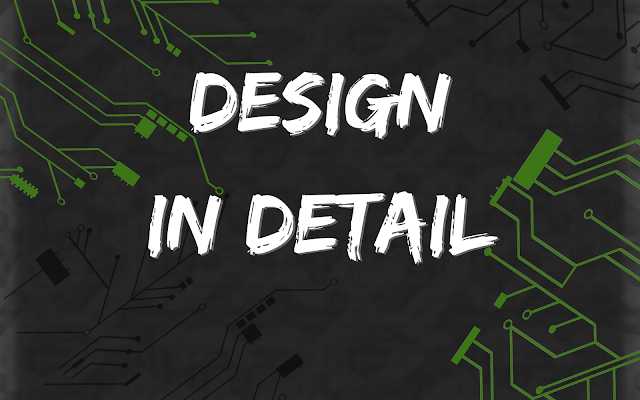

Comments
Post a Comment