5 Tips to Improve Your Contact Page: Design in Detail
Today, in the fourth installment of Design in Detail, we're talking about the Contact page of your website. While it's true that the Contact page is probably the most straightforward page on the site for most businesses, there are still some key pieces of information and best practices we should use to make sure we're getting the most out of the page, and that it's providing our customers with the tools and information they need to connect with us and conduct business.
So, with that in mind, here are 5 tips to improve your website's Contact page:
1. Be Accessible
You want people to get in touch with you. That's the whole point of the contact page. So be sure to include as many ways for them to reach you as possible. Some people are turned off by contact forms, since they don't know what happens with the info after they submit it. So include a phone number or email address as well. Also include your hours of operation - people shouldn't have to contact you just to find out whether or not you're open. Using your website to answer simple and common questions will also prevent you from being taken away from billable work.
2. Keep It Simple
Those contact forms... they can be great, but a lot of people REALLY dislike them. Studies show that engagement with forms drop off sharply after 3 fields (by as much as 75%!). So if you have a contact form, keep it as short as possible. Name, email address, comment. Boom. If you do need more information for the specific type of contact you're doing, make it as easy for the customer as possible. Don't make them fill out their phone number with an exact format, as most people get frustrated and won't bother to resubmit a form if it rejects their first try. Remember, they're doing you the favor by reaching out in the first place. Don't make them do all the work to fill out a form perfectly, you do the work of cleaning up the info after.
3. Be Upfront
Don't be coy with your forms. Tell your visitors what they're signing up for, and what will happen next. Use clear language to describe what info you need, and what you do with it. If you're asking them to sign up for something, tell them the value they'll get from doing so. You can also increase engagement by using first person statements on your call to action buttons, starting with a verb ("Sign Up Now" or "Contact Support").
4. Don't Be Generic
Put a bit of yourself into the page. People see these pages and forms all the time, so it can help you to stand out a little if you're more memorable. Instead of just calling it the "comment" field, why not call it "What's on your mind?" instead? There's a lot of room to play around here, and obviously you want to temper this with the type of business you're running. A law office wouldn't want to appear unprofessional, for example, but there plenty of opportunities to make your contact page look and feel unique.
5. The Personal Touch
This is especially important if you're a small business or single employee company. Put a picture of yourself on the contact page, as well as a brief message of thanks for your visitors. Encourage them to reach out to you on social media, or send a message to start a conversation. People really appreciate the personal touch, and feeling like they're interacting with a person instead of a faceless corporate entity. And if you're a larger business, consider listing the major employees or departments a person might want or need to contact, along with pictures and messages from each.
Conclusion
Just because the Contact page is pretty straightforward compared to most other pages on your website doesn't mean there aren't opportunities to personalize it, and engage with your customers. With these tips in mind, you can make your Contact page memorable, interesting, and useful.
So what do you think? What do you have on your Contact page? Did we miss anything? Let us know in the comments! Don't have a website for your company yet, or need help improving your existing one? Whistler IT Solutions can help. Contact us today.
And be sure to check back next Thursday for another installment of our Design in Detail series. Next week will be the final article in the series, where we'll discuss the overall design of your site and how it all ties together. See you then!
So, with that in mind, here are 5 tips to improve your website's Contact page:
1. Be Accessible
You want people to get in touch with you. That's the whole point of the contact page. So be sure to include as many ways for them to reach you as possible. Some people are turned off by contact forms, since they don't know what happens with the info after they submit it. So include a phone number or email address as well. Also include your hours of operation - people shouldn't have to contact you just to find out whether or not you're open. Using your website to answer simple and common questions will also prevent you from being taken away from billable work.
2. Keep It Simple
Those contact forms... they can be great, but a lot of people REALLY dislike them. Studies show that engagement with forms drop off sharply after 3 fields (by as much as 75%!). So if you have a contact form, keep it as short as possible. Name, email address, comment. Boom. If you do need more information for the specific type of contact you're doing, make it as easy for the customer as possible. Don't make them fill out their phone number with an exact format, as most people get frustrated and won't bother to resubmit a form if it rejects their first try. Remember, they're doing you the favor by reaching out in the first place. Don't make them do all the work to fill out a form perfectly, you do the work of cleaning up the info after.
3. Be Upfront
Don't be coy with your forms. Tell your visitors what they're signing up for, and what will happen next. Use clear language to describe what info you need, and what you do with it. If you're asking them to sign up for something, tell them the value they'll get from doing so. You can also increase engagement by using first person statements on your call to action buttons, starting with a verb ("Sign Up Now" or "Contact Support").
4. Don't Be Generic
Put a bit of yourself into the page. People see these pages and forms all the time, so it can help you to stand out a little if you're more memorable. Instead of just calling it the "comment" field, why not call it "What's on your mind?" instead? There's a lot of room to play around here, and obviously you want to temper this with the type of business you're running. A law office wouldn't want to appear unprofessional, for example, but there plenty of opportunities to make your contact page look and feel unique.
5. The Personal Touch
This is especially important if you're a small business or single employee company. Put a picture of yourself on the contact page, as well as a brief message of thanks for your visitors. Encourage them to reach out to you on social media, or send a message to start a conversation. People really appreciate the personal touch, and feeling like they're interacting with a person instead of a faceless corporate entity. And if you're a larger business, consider listing the major employees or departments a person might want or need to contact, along with pictures and messages from each.
Conclusion
Just because the Contact page is pretty straightforward compared to most other pages on your website doesn't mean there aren't opportunities to personalize it, and engage with your customers. With these tips in mind, you can make your Contact page memorable, interesting, and useful.
So what do you think? What do you have on your Contact page? Did we miss anything? Let us know in the comments! Don't have a website for your company yet, or need help improving your existing one? Whistler IT Solutions can help. Contact us today.
And be sure to check back next Thursday for another installment of our Design in Detail series. Next week will be the final article in the series, where we'll discuss the overall design of your site and how it all ties together. See you then!
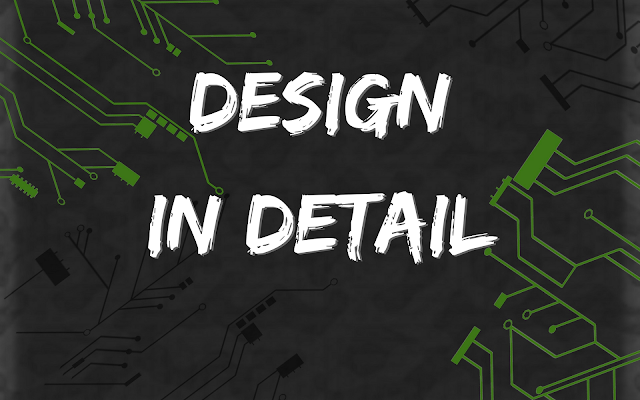

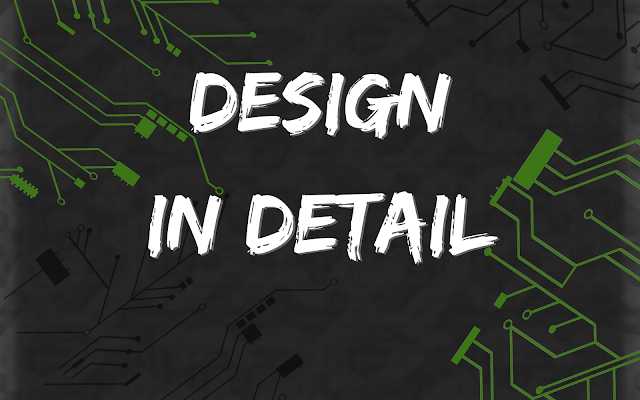

Comments
Post a Comment