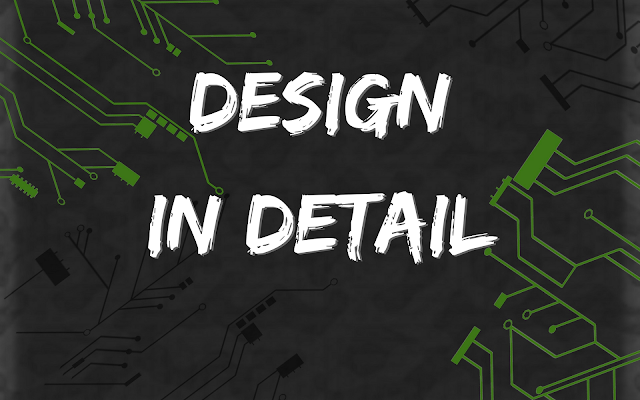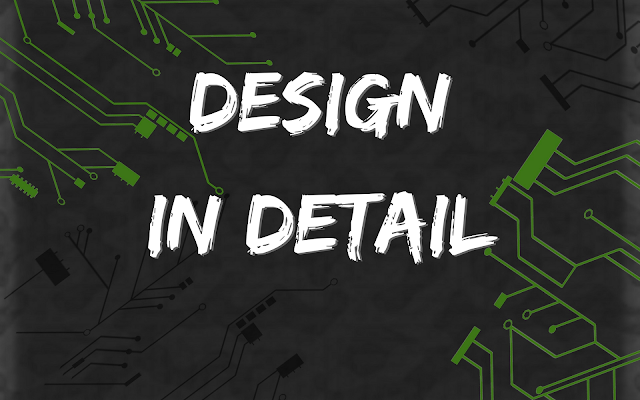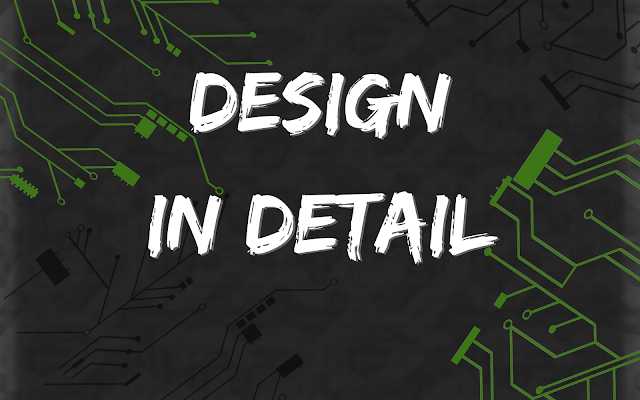Taking a Break
Hey all, Things have gotten pretty hectic around here the last couple weeks. I have a couple of big projects due soon that I need to focus on, and it's also nearly the end of the year. I was planning to take a week or two off to spend time with the family anyway, but since I have these deadlines that have to be met, I've decided to increase that time off from the blog and posting to get everything done. As such, I'm putting the blog on hiatus until the new year. Have a great winter break, and I'll see you all again with new posts in January. To be clear: I am still working! If you need help with something, if you need web services or you're an existing customer, feel free to reach out to me the same as always. I am just temporarily suspending my social media activities. In all other respects, I am open for business. Thanks for your understanding. Have a great holiday! -- James