5 Tips to Improve Your Product Page: Design in Detail
In today's installment of Design in Detail, we're discussing what makes a good Product page for your website. This article will be a little bit different than the previous ones; every company is unique, and the products and services they offer vary greatly. So instead of listing out specific features you should include on your page, I thought it would be more helpful to review the overall design and layout of the Product page, and offer advice on how to catch your visitors' attention and turn them into customers.
With that in mind, here are 5 tips to improve your website's Product page:
1. Avoid Clutter
A lot of product pages are overwhelming, with tons of detail, lots of information, and options all over the page. This can make it hard to read (especially on mobile), and is generally frustrating to customers. The best thing you can do is to keep your page as simple as possible. Don't have a lot of fancy graphics taking up screen space, don't put too much information all in one place, and don't use a menu or navigation area that takes up half the interface. If you want your customers to focus on your products, then the products should be the focus! Simple, right?
2. Highlight What's Important
Make it easy to see and recognize the information you want your customers to focus on what's important. Make the critical pieces of the interface obvious by using a highlighting color unique to those pieces. Orange works great, or blue, especially if you're not using it elsewhere in the interface. Avoid plain white search boxes that are hidden in your interface if at all possible. Make sure your call-to-action buttons, like "Add to Cart," are clearly visible as well. Ideally, you should use a plain white background, black text, and then your highlight color for the price, call to action buttons, and search boxes / navigation. This will make them easy to see, and help your customers focus.
3. Pictures with Pizzazz
Visuals always help to sell products better. It's important to avoid generic or boring pictures, or no pictures at all. If possible, don't use stock images and have a professional do your product pictures. The better they look, the more enticed your customers will be. There's lots of room for artistic flair here - don't miss the chance to wow your audience.
4. Clear Copy, with Confidence
Just like we want the interface to be free from clutter, your copy (or product descriptions) needs to be clear and concise as well. Don't be overly wordy, and don't bog people down with too much information. Provide a link to "more info" for customers who want additional details or in-depth product specs, but don't put that on the main product summary page right off the bat. This will allow your customers to get a quick idea, without being overwhelmed.
5. Prove Your Worth
If you have customer reviews or awards for specific products in your catalogue, this is a great place to highlight them. Seeing positive ratings right next to the product they're looking at will greatly increase the chances that a customer will be convinced to proceed with their purchase. You can also provide comparisons to similar products, so customers can see the price difference or review the specs. Do the work for them so they're not tempted to leave your site and look somewhere else - by helping them, you're helping yourself as well.
Conclusion
The Product page of your website is where the sales really happen. If a customer has actually reached this page on your site, it means they're willing to do business with you and are actively looking to make a purchase. Make it as easy on them as possible by providing a simple, intuitive interface that displays the information they're most likely to need. Make sure you have the price and purchasing options clearly labeled, and give them simple options to search for what they want, read reviews, or compare prices where possible. With these 5 tips in mind, you'll be well on your way to closing the sale.
What do you use on your Product page to convince your customers to choose you over the competition. Did we miss something? Do you agree with our tips? Let us know in the comments!
Need a website for your business? Or help updating your existing one to improve your customer experience? Whistler IT Solutions can help. Contact us today!
With that in mind, here are 5 tips to improve your website's Product page:
1. Avoid Clutter
A lot of product pages are overwhelming, with tons of detail, lots of information, and options all over the page. This can make it hard to read (especially on mobile), and is generally frustrating to customers. The best thing you can do is to keep your page as simple as possible. Don't have a lot of fancy graphics taking up screen space, don't put too much information all in one place, and don't use a menu or navigation area that takes up half the interface. If you want your customers to focus on your products, then the products should be the focus! Simple, right?
2. Highlight What's Important
Make it easy to see and recognize the information you want your customers to focus on what's important. Make the critical pieces of the interface obvious by using a highlighting color unique to those pieces. Orange works great, or blue, especially if you're not using it elsewhere in the interface. Avoid plain white search boxes that are hidden in your interface if at all possible. Make sure your call-to-action buttons, like "Add to Cart," are clearly visible as well. Ideally, you should use a plain white background, black text, and then your highlight color for the price, call to action buttons, and search boxes / navigation. This will make them easy to see, and help your customers focus.
3. Pictures with Pizzazz
Visuals always help to sell products better. It's important to avoid generic or boring pictures, or no pictures at all. If possible, don't use stock images and have a professional do your product pictures. The better they look, the more enticed your customers will be. There's lots of room for artistic flair here - don't miss the chance to wow your audience.
4. Clear Copy, with Confidence
Just like we want the interface to be free from clutter, your copy (or product descriptions) needs to be clear and concise as well. Don't be overly wordy, and don't bog people down with too much information. Provide a link to "more info" for customers who want additional details or in-depth product specs, but don't put that on the main product summary page right off the bat. This will allow your customers to get a quick idea, without being overwhelmed.
5. Prove Your Worth
If you have customer reviews or awards for specific products in your catalogue, this is a great place to highlight them. Seeing positive ratings right next to the product they're looking at will greatly increase the chances that a customer will be convinced to proceed with their purchase. You can also provide comparisons to similar products, so customers can see the price difference or review the specs. Do the work for them so they're not tempted to leave your site and look somewhere else - by helping them, you're helping yourself as well.
Conclusion
The Product page of your website is where the sales really happen. If a customer has actually reached this page on your site, it means they're willing to do business with you and are actively looking to make a purchase. Make it as easy on them as possible by providing a simple, intuitive interface that displays the information they're most likely to need. Make sure you have the price and purchasing options clearly labeled, and give them simple options to search for what they want, read reviews, or compare prices where possible. With these 5 tips in mind, you'll be well on your way to closing the sale.
What do you use on your Product page to convince your customers to choose you over the competition. Did we miss something? Do you agree with our tips? Let us know in the comments!
Need a website for your business? Or help updating your existing one to improve your customer experience? Whistler IT Solutions can help. Contact us today!
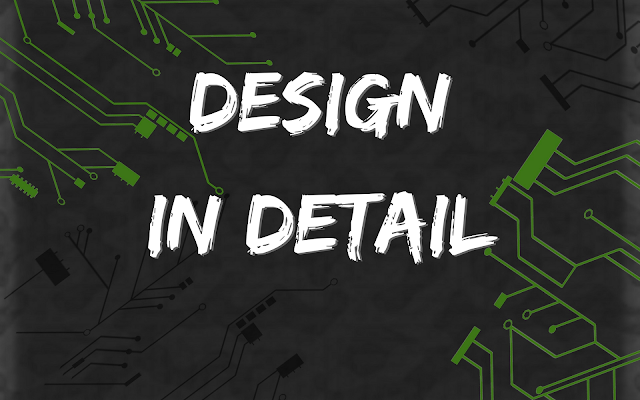

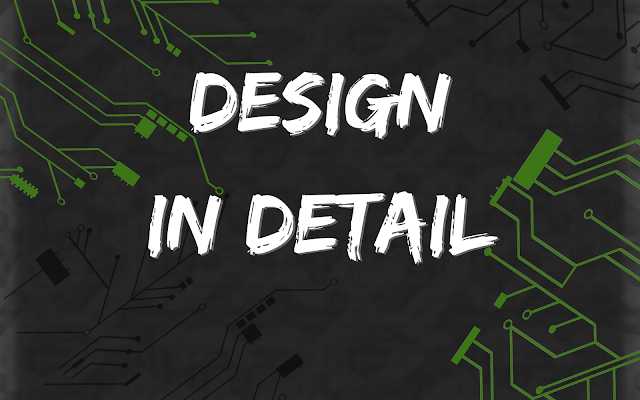

Comments
Post a Comment